So here I listed those best and free CDN plugins name and satisfaction. Basically these plugin are use for launching the CDN service, basically you have to go to these plugin provider service to create account, add your site to service. So read on 7 best free CDN service to use for wordpress sites.
7 best CDN service Wordpress plugins to use
1. Cloud Flare
CloudFlare is the most popular free CDN service. Operating 23 data centers around the world. This service offers speeding up your site (can be more than 300%), Web pages with ad servers and third party widgets load snappy on both mobile and computers, Protect your website from a range of online threats, present data of all your website’s traffic including threats even search engine bots, one click set up cloud flare app will make your site more stronger and safe.
2. CoralCDN
Coral CDN help speed up a website by loading assets from multiple sources around the Internet. Coral CDN provides a free network of servers to help website owners easily off-load resources to improve the performance of the site. Has Modern peer to peer indexing technologies, 260 servers around the world.
3. jsDelivr
jsDelivr is a free public CDN that hosts JavaScript libraries and jQuery plugins, including all of the files they need to work css&png. It even hosts JavaScript files that use popular WordPress plugins. It will Speeds up your website, Cuts the bandwidth bill, Offloads the server from extra requests. Supports HTTPS and Uses Google CDN to load jQuery to take advantage of the user's browser cache. They has 91 server around globe
4. Bootstrap CDN
Official WordPress plugin of Bootstrap CDN by MaxCDN. It's a free and public content delivery network. Users of Bootstrap CDN can load CSS, JavaScript and images remotely from its servers. Provides Faster website, Less requests to your server
5. Incapsula
Incapsula gives any website the security and performance previously only available to the website elite. Through a simple DNS settings change, website traffic is seamlessly routed through Incapsula's global network of high powered servers. In realtime, blocking even the latest web threats from sophisticated SQL injection attacks to malicious bots and intruding comment spammers, accelerated and optimized site for faster load times
6. Blue Hat CDN
This plugin offers lossless image optimization, JavaScript/CSS compression, parallel download optimization, database optimization. It also supports offloading your static media files to various cloud delivery networks including, Blue Hat Cloud Delivery Network, Amazon CloudFront, and Rackspace CloudFiles. Plus Optimizes Your HTML Code to be HTML 5 Compliant Optimizes, OneClick Setup etc
7. Photon
Provide by wordpress, comes with Jetpack plugin. Give your site a boost by loading images in posts from the WordPress.com content delivery network. It will cache your images and serve them from a super-fast network.
And using these CDN service you can have a faster website and more secure blogging. Don't forget to mention what CDN service you use or you will be.




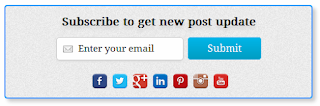









.png)














