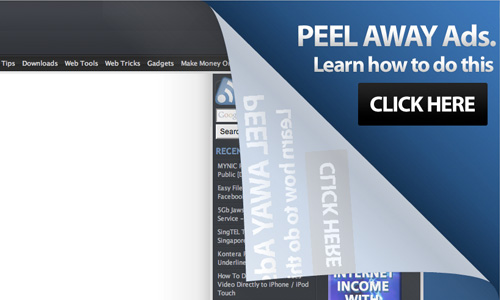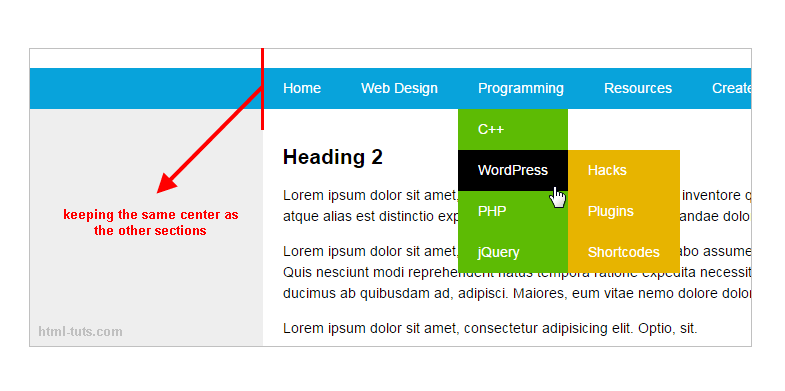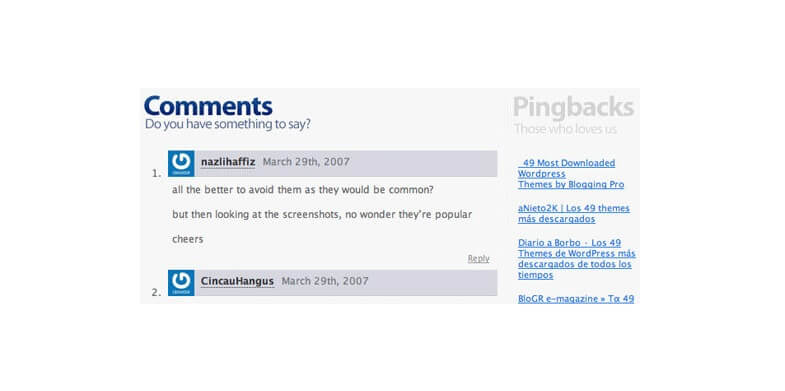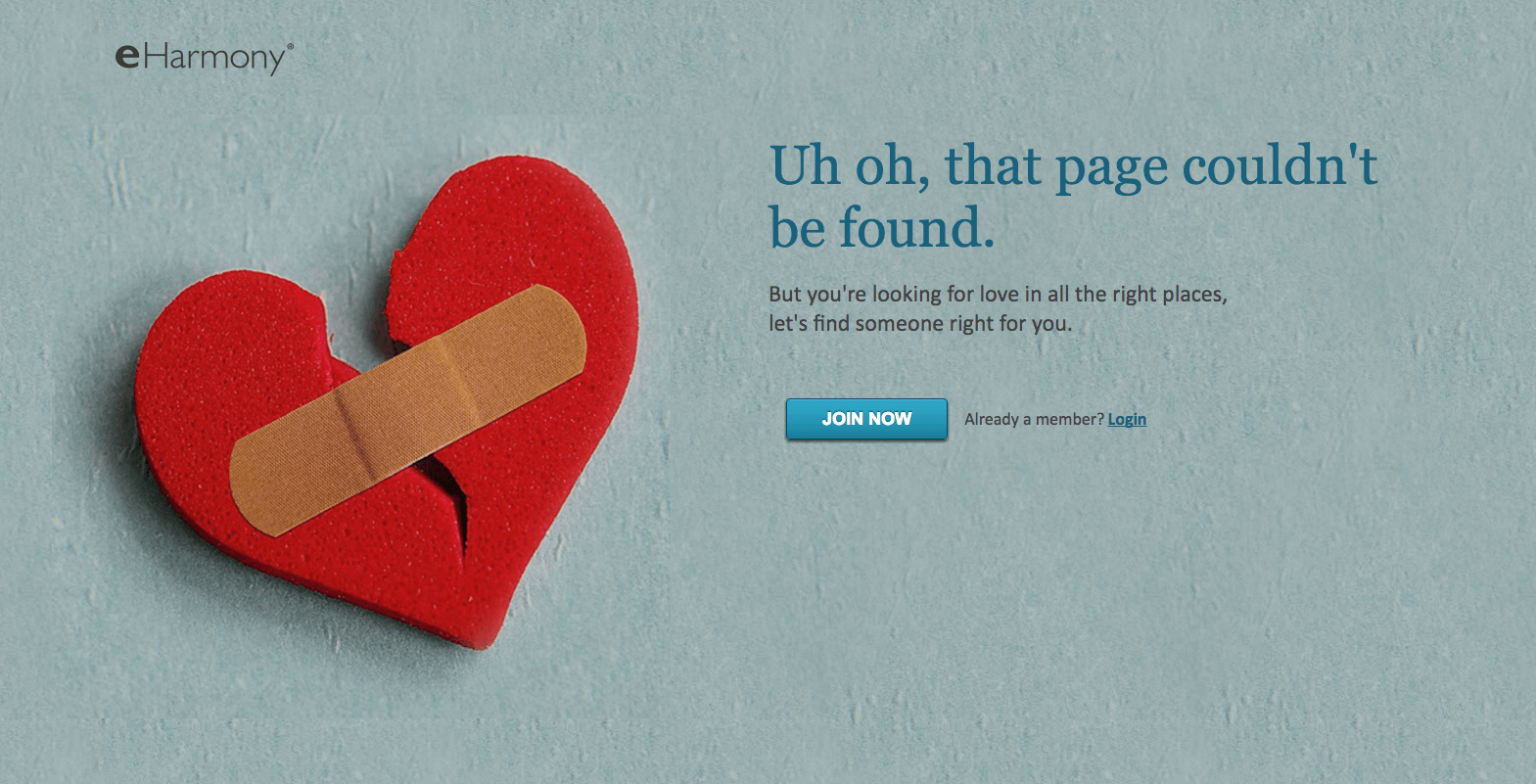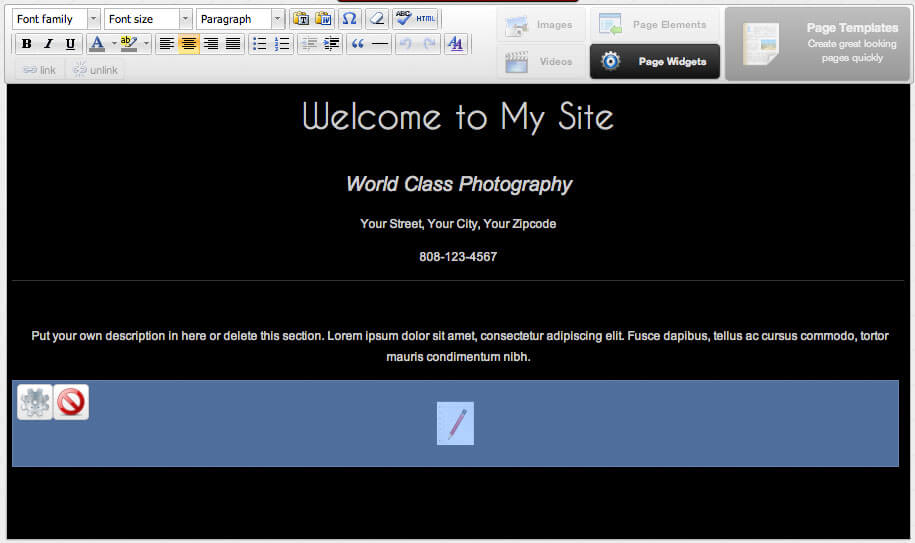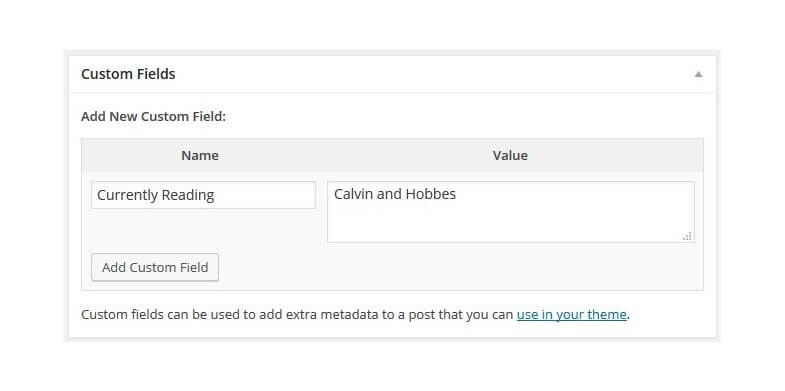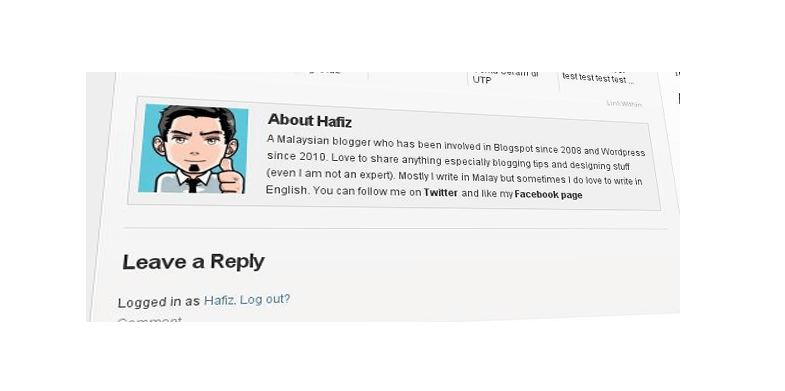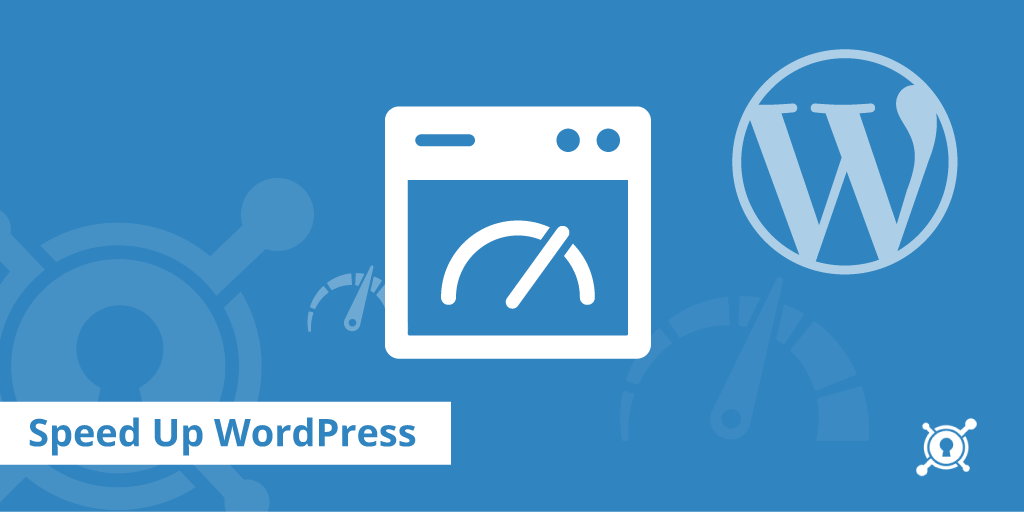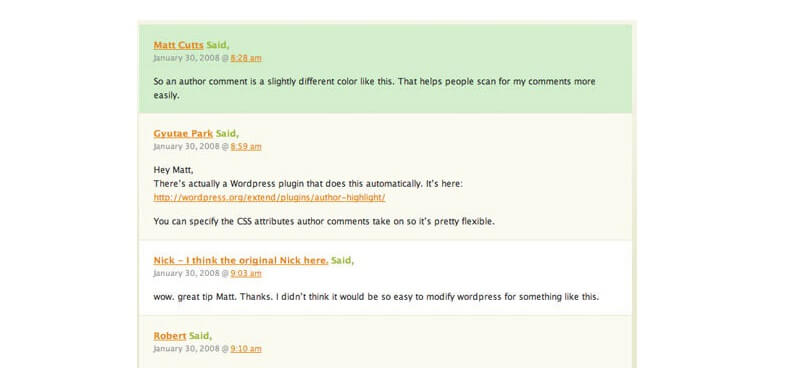Since the dawn of Blogging with single-page blogs that came
with a standard page layout, now days these blogs have become more dynamic
and come with many cool customization that can gradually increase your conversation rate and spicing up can create more visitor friendly and engaging environment. That environment can be achieved by learning some pretty hacks and tricks as well as
how to use certain plugins in order to enhance one’s blog. Here a list to to help you up with it, read on:
This effect makes all the information on the blog look new, and gives the impression that it is being uncovered. It retains the attention of the visitor and piques their curiosity.
2. Display WordPress Categories in a Horizontal Drop-Down Menu
Instead of using the more traditional sidebar, put them in a navigation bar in a drop-down menu, then your subcategories in the second level drop-down.
3. Add a Sticky Floating Navigation Menu
This allows you to make any element on your pages “sticky” as soon as it hits the top of the page when you scroll down. Although this is commonly used to keep menus at the top of your page, the plugin allows you to make ANY element sticky.
4. Display Separate Counts for Comments, Pingbacks and Trackbacks
This hack that will help you divide your responses to comments into three lists. With this, you will be able to tell the difference between the comments, the ping-backs and the trackbacks.
5. Customize error 404 page
You can always create a new error 404 page specifically for your blog page in order to communicate directly to your readers in case there is an issue loading your pages.
6. Use custom page as your homepage
A personalized start page is a web page that you can customize to show certain RSS feeds, websites, bookmarks, apps, tools or other information.
7. Making use of WordPress custom fields
Custom fields are additional information that you can add to your posts and pages. How to use WordPress custom fields will help you give your blog a highly unique look and feel.
8. How to add an author bio to WordPress posts
Add some bio information of your every author at the bottom of their respective posts. This will give props to your authors as well as give your readers some information about who the author is, then they will not have to refer to the about me page to get such information.
9. Speeding up your WP blog
If you want to enjoy success in blogging, ensure that your blog site is fast in loading. There are many ways to speed up your WordPress blog and you should learn as well as implement it today.
10. Highlight comments from your authors
It is important to differentiate comments from authors and comments from the readers on different blog posts. This makes it easy for commentators to spot those comments that are from the authors easily for their reference.
10 Amazing WordPress Hacks to use
1. Create A Peel Away Effect On Your Blog / WebsiteThis effect makes all the information on the blog look new, and gives the impression that it is being uncovered. It retains the attention of the visitor and piques their curiosity.
2. Display WordPress Categories in a Horizontal Drop-Down Menu
Instead of using the more traditional sidebar, put them in a navigation bar in a drop-down menu, then your subcategories in the second level drop-down.
3. Add a Sticky Floating Navigation Menu
This allows you to make any element on your pages “sticky” as soon as it hits the top of the page when you scroll down. Although this is commonly used to keep menus at the top of your page, the plugin allows you to make ANY element sticky.
4. Display Separate Counts for Comments, Pingbacks and Trackbacks
This hack that will help you divide your responses to comments into three lists. With this, you will be able to tell the difference between the comments, the ping-backs and the trackbacks.
5. Customize error 404 page
You can always create a new error 404 page specifically for your blog page in order to communicate directly to your readers in case there is an issue loading your pages.
6. Use custom page as your homepage
A personalized start page is a web page that you can customize to show certain RSS feeds, websites, bookmarks, apps, tools or other information.
7. Making use of WordPress custom fields
Custom fields are additional information that you can add to your posts and pages. How to use WordPress custom fields will help you give your blog a highly unique look and feel.
8. How to add an author bio to WordPress posts
Add some bio information of your every author at the bottom of their respective posts. This will give props to your authors as well as give your readers some information about who the author is, then they will not have to refer to the about me page to get such information.
9. Speeding up your WP blog
If you want to enjoy success in blogging, ensure that your blog site is fast in loading. There are many ways to speed up your WordPress blog and you should learn as well as implement it today.
10. Highlight comments from your authors
It is important to differentiate comments from authors and comments from the readers on different blog posts. This makes it easy for commentators to spot those comments that are from the authors easily for their reference.