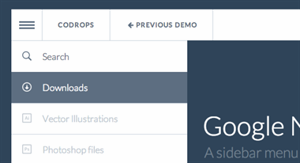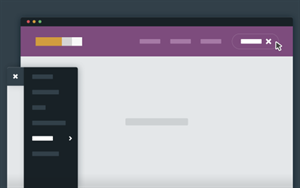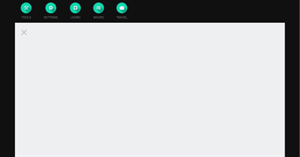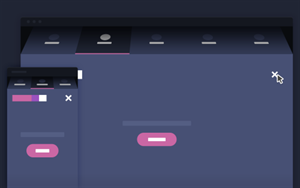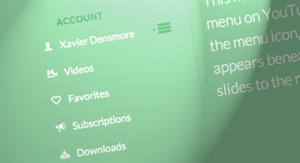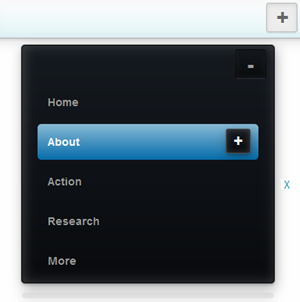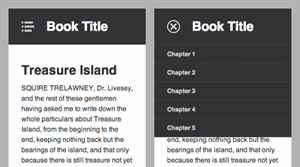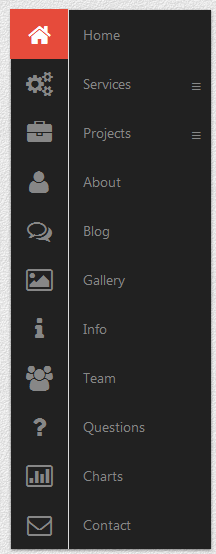We use code playgrounds/online-cloud based HTML editors for instant web developing, creating snippets, or making use of existing code snippets for time saving, cloud base backup etc. Now days uses of online HTML editor is rising rapidly cause online playgrounds or code editors that provides instantly ready coding atmosphere through web applications that allow real time editing and previews of client-side codes for experimenting with CSS, HTML, PHP, JavaScript and instant result help you to develop useful web project and save them, sendboxing tools for testing, debugging and sharing your code snippets. Here I am presenting 10 of Best Code playgrounds/Online HTML Editors for developers; read on:
CodePen offers the coolest user interface without costing money. It’s a sophisticated playground for the front end side of the web. It’s all about inspiration, education, and sharing. The service highlights popular demonstrations and offers advanced functionality such as sharing and embedding.
2. CSSDesk
CSSDesk is an Online HTML5, CSS3 Sandbox. It allows people to quickly test snippets of CSS code, and watch the result appear live, offers account, cloud saving, pro features, clean interface and code preferences. It does not have lots of fancy features its simplicity gives focus on the things that matter.
3. Cloud9
Cloud9 IDE lets you code and chat together with your fellow developers, share your workspaces or keep them private. Set up your system without any hassle, Built-In Terminal For command-line wizardry, Language Tools Make writing code a breeze, Debugger, Configure your own UI, themes, run panel, Built-In Image Editor etc it’s the best premium IDE in the world.
4. JSFiddle
jsFiddle is a shell editor that eases writing JavaScript code by creating a custom environment select the framework MooTools, jQuery, Dojo, Prototype, YUI, Glow,Vanilla then start editing. It has ability to save, share and embedding the code. Unlike Codepen, JSFiddle got no live previews; You have to basically refresh the page by clicking on the play button.
5. JS Bin
JS Bin is a web-app specifically designed to help JavaScript and CSS coders to test snippets of code, debug the code collaboratively. JS Bin allows you to edit and test JavaScript and HTML. You can save, and send the URL to a peer for review or help.
6. ShiftEdit
ShiftEdit is an online IDE that syncs and backs up your code revisions. It supports real-time validation, sophisticated auto-complete, syntax checking, function definitions make programming a breeze All Browsers, Terminal, Customizable snippets, notes, change themes, Connect to your project files wherever they reside (FTP, SFTP, Dropbox, Google Drive, Clone a repository from Github/Bitbucket)
7. Dabblet
Dabblet is an interactive playground for quickly testing snippets of CSS and HTML code. It uses prefix free, so that you will not have to add any prefixes in your CSS code, save your work in Github, embed it in other websites and share it with others. It currently only supports modern versions of Chrome, Safari and Firefox.
8. Liveweave
Liveweave is a useful HTML5, CSS3 & JavaScript playground and a real-time editor packed with features such as having the capability to turn off its live preview, take better care of your eyesight with the night vision mode, offers over 20 JavaScript libraries, supports SVG, It also comes with a built-in ruler. It is a great tool to test, practice and share creations.
9. Editr
Editr is a HTML, CSS and JavaScript playground that you can host on your server. It is based on ACE Editor. Its super easy to setup. It supports multiple instances on one page. Configurations are available via JS object or HTML attributes supports 3 layout views: horizontal, vertical and single. First two are for live edit. Third one is for presentation. Editr is licensed under MIT License.
10. The HTML5 Playground
This service includes a library of code snippets you can explore to see HTML5 in action. They include some basic getting-started examples, such as the use of the HTML5 Doctype and the audio tag, including HTML5 elements such as range and date inputs and automated validation for email addresses and websites.
So what you use, which one is your favorite worth mentioning don’t forget to mention :)
10 Best Code playgrounds/Online HTML Editors for developers
1. CodepenCodePen offers the coolest user interface without costing money. It’s a sophisticated playground for the front end side of the web. It’s all about inspiration, education, and sharing. The service highlights popular demonstrations and offers advanced functionality such as sharing and embedding.
2. CSSDesk
CSSDesk is an Online HTML5, CSS3 Sandbox. It allows people to quickly test snippets of CSS code, and watch the result appear live, offers account, cloud saving, pro features, clean interface and code preferences. It does not have lots of fancy features its simplicity gives focus on the things that matter.
3. Cloud9
Cloud9 IDE lets you code and chat together with your fellow developers, share your workspaces or keep them private. Set up your system without any hassle, Built-In Terminal For command-line wizardry, Language Tools Make writing code a breeze, Debugger, Configure your own UI, themes, run panel, Built-In Image Editor etc it’s the best premium IDE in the world.
4. JSFiddle
jsFiddle is a shell editor that eases writing JavaScript code by creating a custom environment select the framework MooTools, jQuery, Dojo, Prototype, YUI, Glow,Vanilla then start editing. It has ability to save, share and embedding the code. Unlike Codepen, JSFiddle got no live previews; You have to basically refresh the page by clicking on the play button.
5. JS Bin
JS Bin is a web-app specifically designed to help JavaScript and CSS coders to test snippets of code, debug the code collaboratively. JS Bin allows you to edit and test JavaScript and HTML. You can save, and send the URL to a peer for review or help.
6. ShiftEdit
ShiftEdit is an online IDE that syncs and backs up your code revisions. It supports real-time validation, sophisticated auto-complete, syntax checking, function definitions make programming a breeze All Browsers, Terminal, Customizable snippets, notes, change themes, Connect to your project files wherever they reside (FTP, SFTP, Dropbox, Google Drive, Clone a repository from Github/Bitbucket)
7. Dabblet
Dabblet is an interactive playground for quickly testing snippets of CSS and HTML code. It uses prefix free, so that you will not have to add any prefixes in your CSS code, save your work in Github, embed it in other websites and share it with others. It currently only supports modern versions of Chrome, Safari and Firefox.
8. Liveweave
Liveweave is a useful HTML5, CSS3 & JavaScript playground and a real-time editor packed with features such as having the capability to turn off its live preview, take better care of your eyesight with the night vision mode, offers over 20 JavaScript libraries, supports SVG, It also comes with a built-in ruler. It is a great tool to test, practice and share creations.
9. Editr
Editr is a HTML, CSS and JavaScript playground that you can host on your server. It is based on ACE Editor. Its super easy to setup. It supports multiple instances on one page. Configurations are available via JS object or HTML attributes supports 3 layout views: horizontal, vertical and single. First two are for live edit. Third one is for presentation. Editr is licensed under MIT License.
10. The HTML5 Playground
This service includes a library of code snippets you can explore to see HTML5 in action. They include some basic getting-started examples, such as the use of the HTML5 Doctype and the audio tag, including HTML5 elements such as range and date inputs and automated validation for email addresses and websites.
So what you use, which one is your favorite worth mentioning don’t forget to mention :)