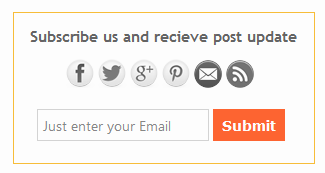Total Social Subscription widget for Blogger/Wordpress
Preview-
Live demo- (here you go)
Codes for copy-
<style>/*crawlist.net CSS starts*/
.ks-thesub {border:#F9BF3B 1px solid;
height:140px;
width:290px;
padding:5px 5px;
border-radius:0px 0px 0px 0px;
-webkit-transition: all 1.5s ease;
-moz-transition: all 1.5s ease;
-o-transition: all 1.5s ease;
-ms-transition: all 1.5s ease;
transition: all 1.5s ease;
margin:auto;}
.ks-thesub:hover {border:#F9BF3B 1px solid;
height:140px;
width:290px;
padding:5px 5px;
border-radius:10px 10px 10px 10px;
-webkit-transition: all 1.5s ease;
-moz-transition: all 1.5s ease;
-o-transition: all 1.5s ease;
-ms-transition: all 1.5s ease;
transition: all 1.5s ease;
-moz-box-shadow:1px 1px 10px 1px rgba(255,136,1,1);
-webkit-box-shadow:1px 1px 10px 1px rgba(255,136,1,1);
box-shadow:1px 1px 10px 1px rgba(255,136,1,1);
margin:auto;}
.ks-thesub h4 {font:Georgia; font-size:15px; font-weight:bold; margin-top:8px; text-align:center;margin-bottom:7px;}
.ks-size{height:35px;width:290px; padding:1px 30px;}
.ks-thesub1 {height:50px;
width:100%;}
.ks-thesub2{height:100px;
width:100%;
padding:5px 18px;}
ul.ks-circlesprite {float: none;}
ul.ks-circlesprite li {float:left;list-style: none outside none;border:none;}
ul.ks-circlesprite li a{background-color:transparent;background-image:url('https://blogger.googleusercontent.com/img/b/R29vZ2xl/AVvXsEiNgg_UeiOSQVsPYlkXv8chyphenhyphensAY0JP_dvmaRCQjxpybwXLGAiL09w_YSqDppZqrKJqEN_zUvckKnQp2gfhvZ4WHLAd0quB6wDIJy9sI12pvtB_b6L6aQb0_xo9n8xh9If-liDDyBEEoPBpk/s1600/1.png');background-repeat:no-repeat;background-size:193px;border:0 none;color:white;direction:ltr;display:block; height:32px;overflow:hidden;text-align:left;text-decoration:none;text-indent:-999em;transition:all 0.2s ease 0s;width:32px;}
.ks-circlesprite li a{background-image:url('https://blogger.googleusercontent.com/img/b/R29vZ2xl/AVvXsEiNgg_UeiOSQVsPYlkXv8chyphenhyphensAY0JP_dvmaRCQjxpybwXLGAiL09w_YSqDppZqrKJqEN_zUvckKnQp2gfhvZ4WHLAd0quB6wDIJy9sI12pvtB_b6L6aQb0_xo9n8xh9If-liDDyBEEoPBpk/s1600/1.png')}
ul.ks-circlesprite li.facebook a{ background-position:0 -32px}
ul.ks-circlesprite li.twitter a{ background-position:-32px -32px}
ul.ks-circlesprite li.google a{ background-position:-64px -32px}
ul.ks-circlesprite li.pinterest a{ background-position:-96px -32px}
ul.ks-circlesprite li.contact a{ background-position:-128px -32px}
ul.ks-circlesprite li.feed a{ background-position:-160px -32px}
ul.ks-circlesprite li.facebook a:hover, #sidebar ul.ks-circlesprite li.facebook a:hover{ background-position:0 0}
ul.ks-circlesprite li.twitter a:hover, #sidebar ul.ks-circlesprite li.twitter a:hover{ background-position:-32px 0}
ul.ks-circlesprite li.google a:hover, #sidebar ul.ks-circlesprite li.google a:hover{ background-position:-64px 0}
ul.ks-circlesprite li.pinterest a:hover, #sidebar ul.ks-circlesprite li.pinterest a:hover{ background-position:-96px 0}
ul.ks-circlesprite li.contact a:hover, #sidebar ul.ks-circlesprite li.contact a:hover{ background-position:-128px 0}
ul.ks-circlesprite li.feed a:hover, #sidebar ul.ks-circlesprite li.feed a:hover{ background-position:-160px 0}
#ks-burner{
border:1px solid #f63;
background:none repeat scroll 0 0 #F63;color:#FFF;transition:all ease 2s;
padding:5px;
color:#ffffff;
font:14px Verdana, Geneva, sans-serif;
cursor:pointer;
font-weight:bold;}
#ks-burner:hover{
background: none repeat scroll 0 0#000;
border:1px solid #000;
border-radius:5px 5px 5px 5px;}
#ks-inputt{
border:1px solid #d5d5d5;
background:#ffffff;
padding:5px;
color:#888888;
width:160px;
font:14px "Segoe UI";}/*crawlist.net CSS ends*/
</style>
<!--crawlist.net widget starts-->
<div class="ks-thesub">
<h4>Subscribe us and recieve post update</h4>
<div class="ks-thesub1">
<div class="ks-size">
<ul class="ks-circlesprite">
<li class="facebook">
<a href="http://www.facebook.com/your profile" target="_blank" title="Join us on facebook" rel="nofollow"></a></li>
<li class="twitter">
<a href="http://www.twitter.com/your profile" target="_blank" title="Follow us on Twitter" rel="nofollow"></a></li>
<li class="google">
<a href="http://plus.google.com/your profile" target="_blank" title="circle us on Google+" rel="nofollow"></a></li>
<li class="pinterest">
<a href="http://www.pinterest.com/your profile" target="_blank" title="Follow us on Pinterest" rel="nofollow"></a></li>
<li class="contact">
<a href="http://www.yoursite.com/contact page link" target="_blank" title="Leave a question" rel="nofollow"></a></li>
<li class="feed">
<a href="http://feedburner.com/your feed id" target="_blank" title="Subscribe us" rel="nofollow"></a></li></ul>
</div></div>
<div class="ks-thesub2">
<form action='http://feedburner.google.com/fb/a/mailverify' method='post' onsubmit='window.open('http://feedburner.google.com/fb/a/mailverify?uri=FeedId', 'popupwindow', 'scrollbars=yes,width=500,height=500');return true' target='popupwindow'>
<input name='uri' type='hidden' value='crawlist'/>
<input name='loc' type='hidden' value='en_US'/>
<input id='ks-inputt' name='email' onblur='if (this.value == "") {this.value = "Just enter your Email";}' onfocus='if (this.value == "Just enter your Email") {this.value = ""}' type='text' value='Just enter your Email'/>
<input id='ks-burner' title='' type='submit' value='Submit'/>
</form></div></div><!--crawlist.net widget ends-->
How to add this widget in Blogger
- First log in to your Blogger, select your Blog,
- Go to 'Layout' tab then click 'add a gadget'
- Select 'html/javascript' from pop up menu.
- Copy following codes and configure
How to add this widget in Wordpress
- From dashboard hover mouse on 'appearance tab',
- From' appearance' menu select 'widgets',
- Then drag and drop 'Text' content box in widget area,
- Copy following codes and paste into 'text' box,
- For new dashboard click on 'Text' add it to sidebar
- And paste following codes and configure
How to configure
- To configuring social media profiles just collect following profiles direct links, and replace with default links. Example- http://www.facebook.com/your profile will be replace with your Facebook fanpage direct link, rests are same and all links are red colored.
- To configure Feedburner email subscription form, replace FeedId (pink colored) with your website's feedburner id.
- Save widget and see this widget in live action.
So leave a comment about what you think about this widget, any recommendation, trouble, impression or feedback. And don't forget to subscribe you'll receive new widgets updates. Goodluck