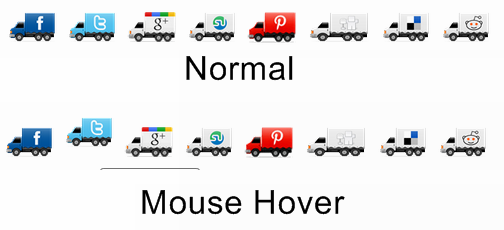Icon styled social subscription widget is looks random and simple, on the another hand metro/windows style social media subscription widget looks cool and smart. Before I published 2 different styled metro social media profile widget, and with this post I exposing just another metro social subscription widget with different format, Contains Facebook, Twitter, Google plus, Pinterest, Linkedin and Feedburner slot with hover effect and tool-tip. This widget will fit to any kind of website no matter it Blog or portfolio website. Let's see how it looks like and how to use it in your Blogger blog and wordpress sites.
Metro Social Subscription Widget for Blogger/Wordpress
Preview-
Live Demo- (here you go)
Codes-
<style>/*crawlist.net CSS starts*/
.ks-metro {
height:300px;
width:286px;
border:#fff 1px hidden;
margin:auto;
}
.ks-fbbox {
float:left;
height:150px;
width:150px;
border:#33C hidden 1px;
}
.ks-ttbox {
float:right;
height:70px;
width:136px;
border:#90F hidden1px;
}
.ks-gpbox {
float:right;
height:78px;
width:136px;
border:#F03 hidden 1px;
}
.ks-febox {
float:right;
height:147px;
width:136px;
border:#F96 hidden 1px;
}
.ks-lnbox {
float:left;
height:70px;
width:150px;
border:#00F hidden 1px;
}
.ks-ptbox {
float:left;
height:75px;
width:150px;
border:#F03 hidden 1px;
}
#ks-social-icons {
display: block;
}
#ks-social-icons img {
-webkit-opacity: 1;
-moz-opacity: 1;
opacity: 1;
-webkit-transition: all .5s ease;
-moz-transition: all .5s ease;
-o-transition: all .5s ease;
-ms-transition: all .5s ease;
transition: all .5s ease;
border:#FFF 1px hidden;}
#ks-social-icons img:hover {
-webkit-opacity: 0.8;
-moz-opacity: 0.8;
opacity: 0.8;
-webkit-transition: all .5s ease;
-moz-transition: all .5s ease;
-o-transition: all .5s ease;
-ms-transition: all .5s ease;
transition: all .5s ease;
border:#FFF 1px hidden;
}/*crawlist.net CSS ends*/
</style>
<div class="ks-metro"><div id="ks-social-icons">
<!--crawlist.net widget Starts--><div class="ks-fbbox">
<a href="http://www.facebook.com/your profile" target="_blank" rel="nofollow" title="Join us on Facebook"><img height="150" src="http://4.bp.blogspot.com/-wcDj31lOkZI/U7Bgxio5EwI/AAAAAAAAEYw/ijHm4xm-xqs/s1600/1.png" width="150" /></a></div>
<div class="ks-gpbox">
<a href="http://plus.google.com/your profile" target="_blank" rel="nofollow" title="Join us on Google Plus"><img height="78" src="http://4.bp.blogspot.com/-chvvZos-uXg/U7Bgx_XZLOI/AAAAAAAAEYk/Rl4rv-W3zNE/s1600/2.png" width="136" /></a></div>
<div class="ks-ttbox">
<a href="http://www.twitter.com/your profile" target="_blank" rel="nofollow" title="Join us on Twitter"><img height="70" src="http://4.bp.blogspot.com/-ozkdJld0Kt0/U7Bgx0mPL0I/AAAAAAAAEYo/wHYE6pWpId8/s1600/3.png" width="136" /></a></div>
<div class="ks-febox">
<a href="http://feedburner.com/your profile" target="_blank" rel="nofollow" title="Never miss a post"><img height="147" src="http://3.bp.blogspot.com/-EnH5Eq1CkTA/U7BgyzXwnII/AAAAAAAAEY4/zE0OKis1slk/s1600/4.png" width="136" /></a></div>
<div class="ks-lnbox">
<a href="http://www.linkedin.com/your profile" target="_blank" rel="nofollow" title="Join us on Linkedin"><img height="70" src="http://1.bp.blogspot.com/-eMJL_QQb94E/U7Bgz-cR55I/AAAAAAAAEZE/wv-Woxu71Hw/s1600/5.png" width="150" /></a></div>
<div class="ks-ptbox">
<a href="http://www.pinterest.com/your profile" target="_blank" rel="nofollow" title="Join us on Pinterest"><img height="75" src="http://3.bp.blogspot.com/-CvF1vAEZKcY/U7Bg0OiDiVI/AAAAAAAAEZI/aKVje4su5vs/s1600/6.png" width="150" /></a></div><!--crawlist.net widget ends--></div>
How to add this widget in Blogger
- First log in to your Blogger, select your Blog,
- Go to 'Layout' tab then click 'add a gadget'
- Select 'html/javascript' from pop up menu.
- Copy following codes and configure
How to add this widget in Wordpress
- From dashboard hover mouse on 'Appearance' tab,
- From 'appearance' menu select 'widgets',
- Then drag and drop 'Text' content box in widget area,
- Copy following codes and paste into 'text' box
- New Dashboard: Click on 'Text' add it to sidebar and paste following codes.
How to configure
First collect your following social media profiles direct links and replace with default links. All links are red colored;
So, what you think about this widget and how it working on your Blog don't forget to mention :) And don't forget to subscribe and like Crawlist on Facebook for more cool widget's updates.