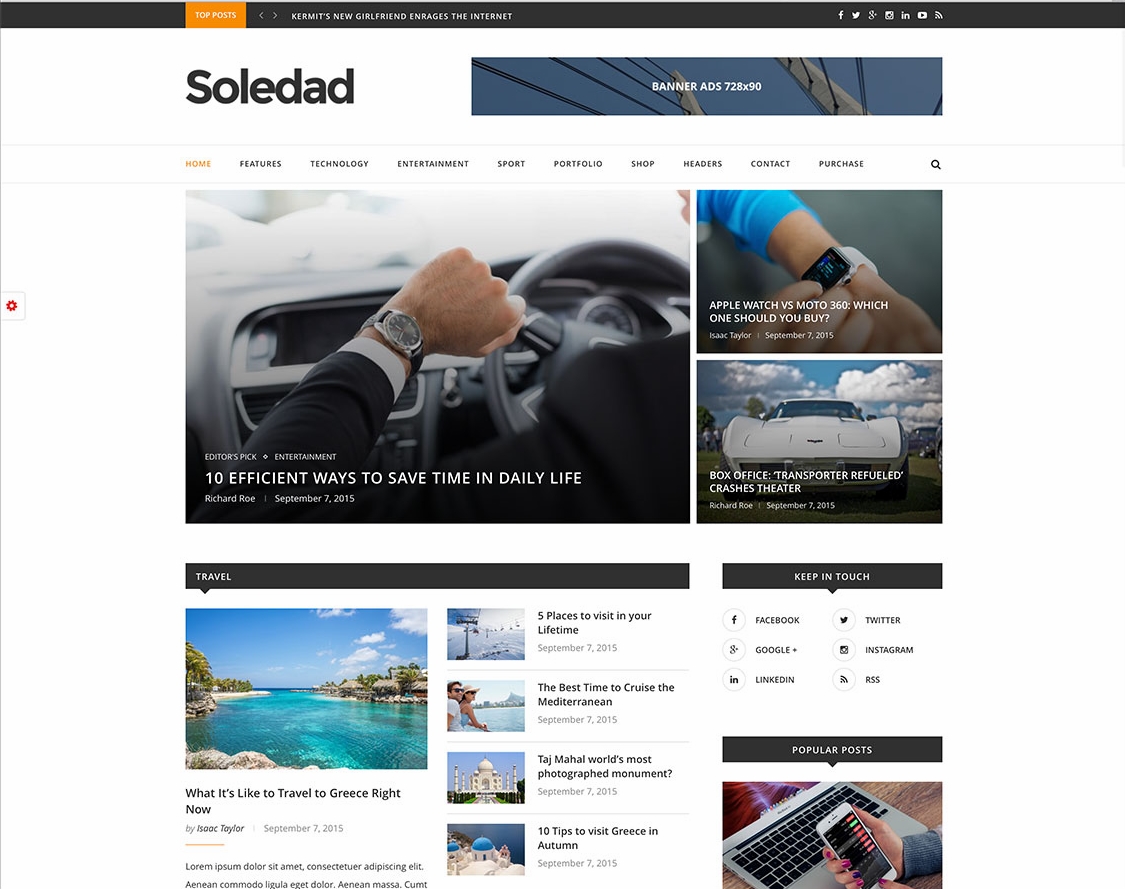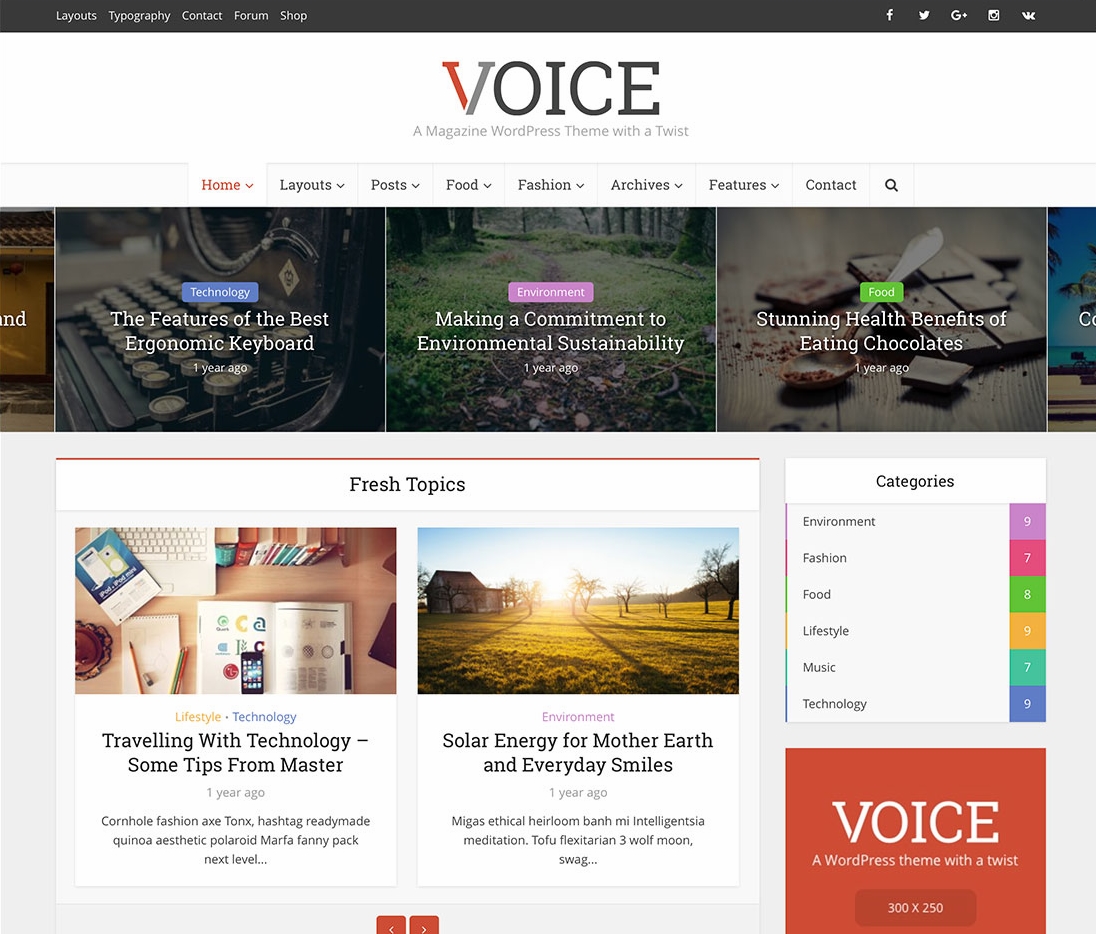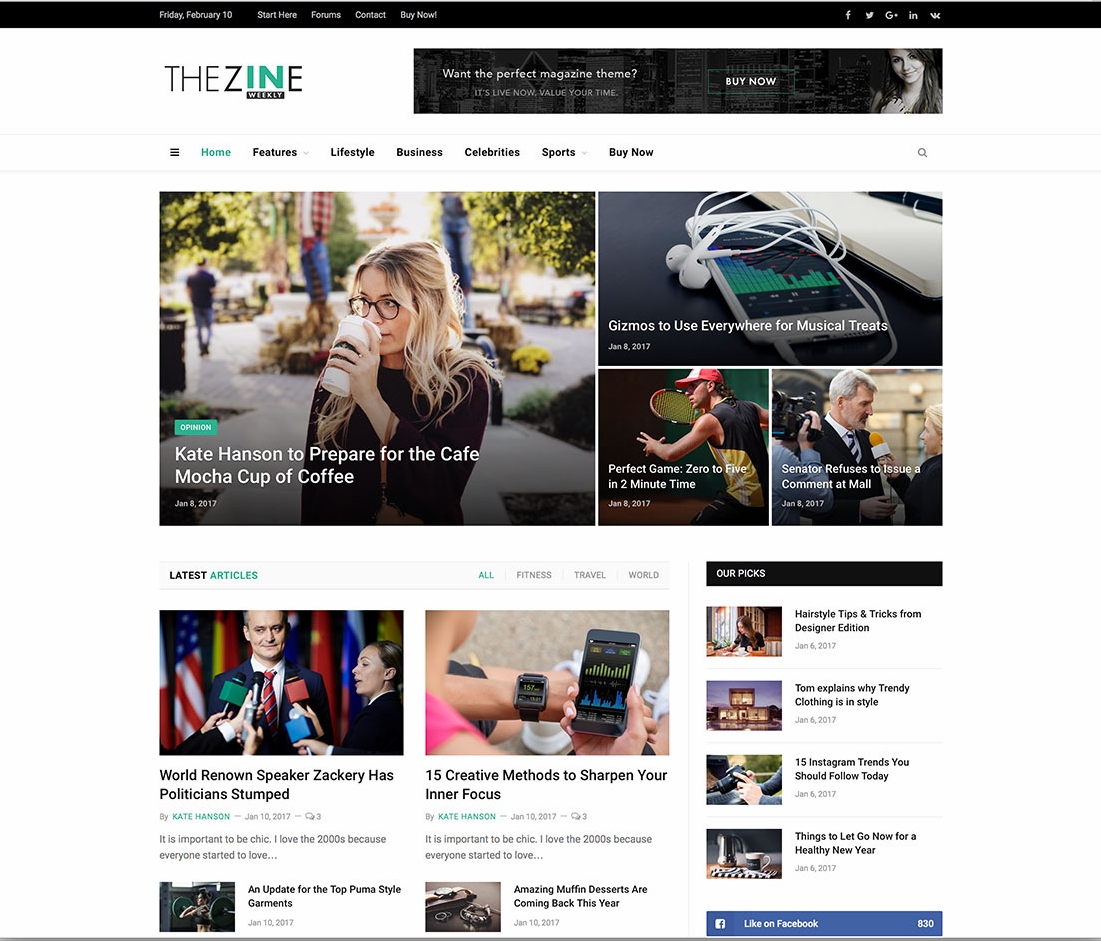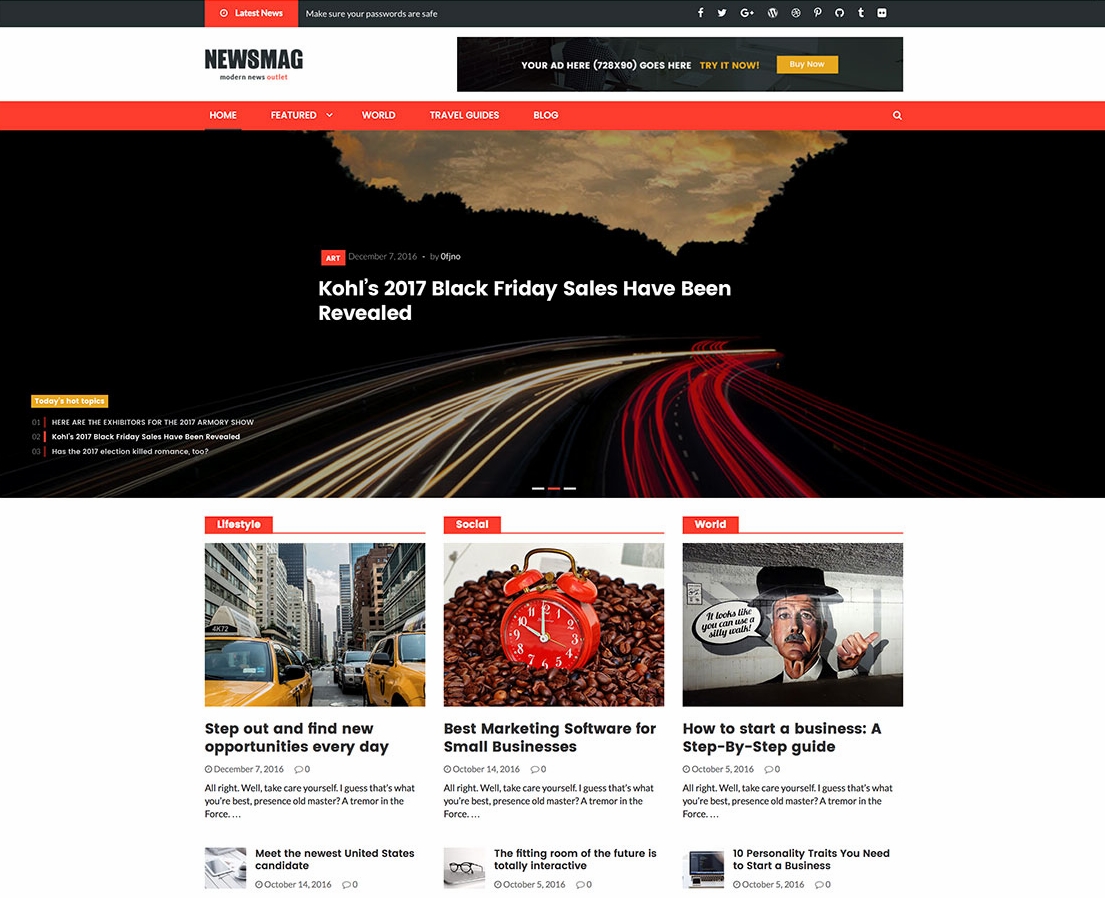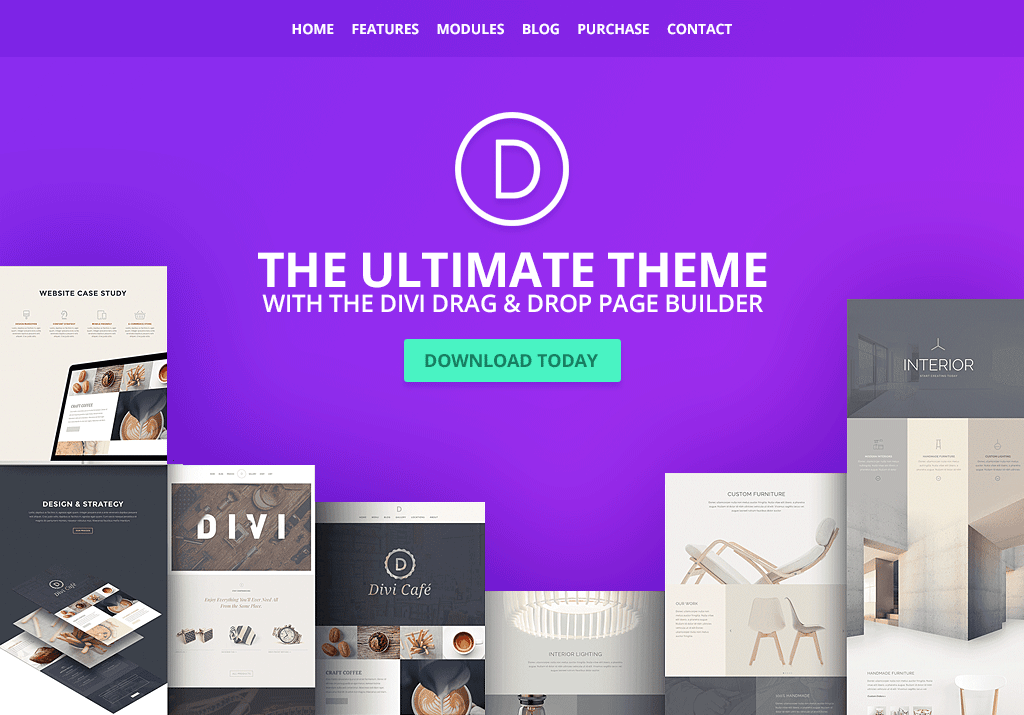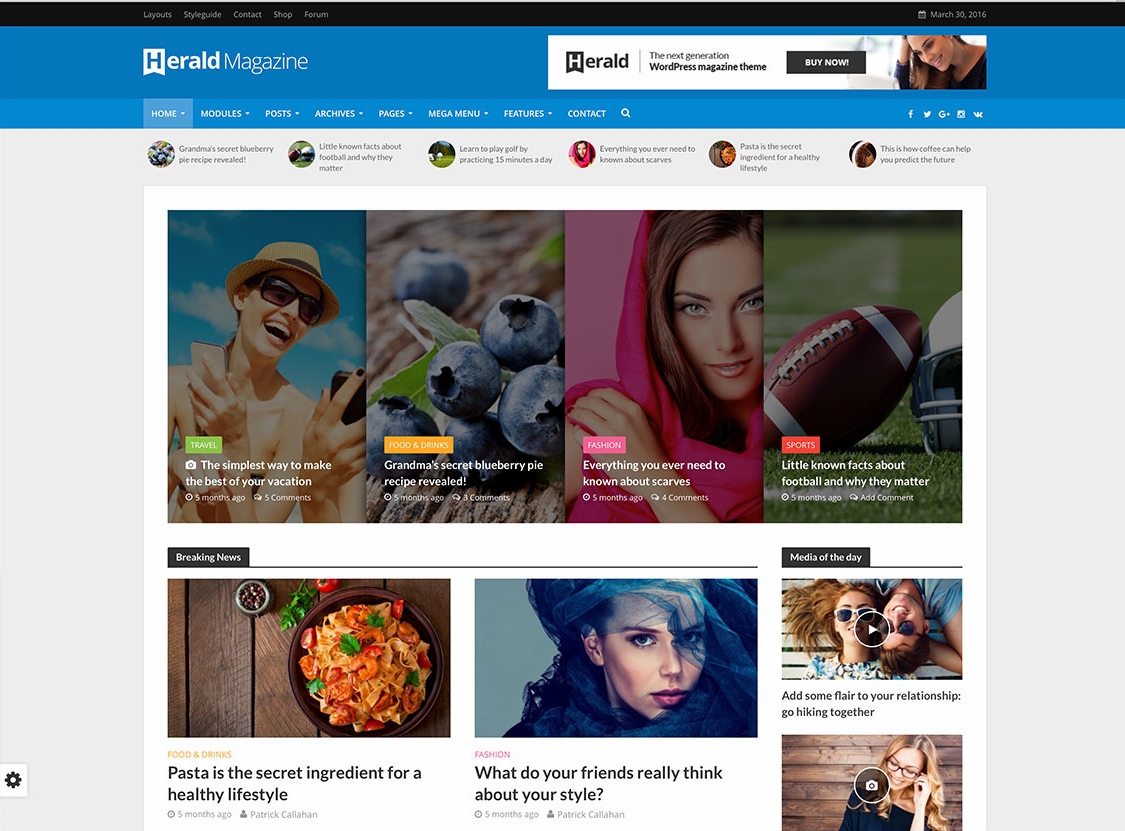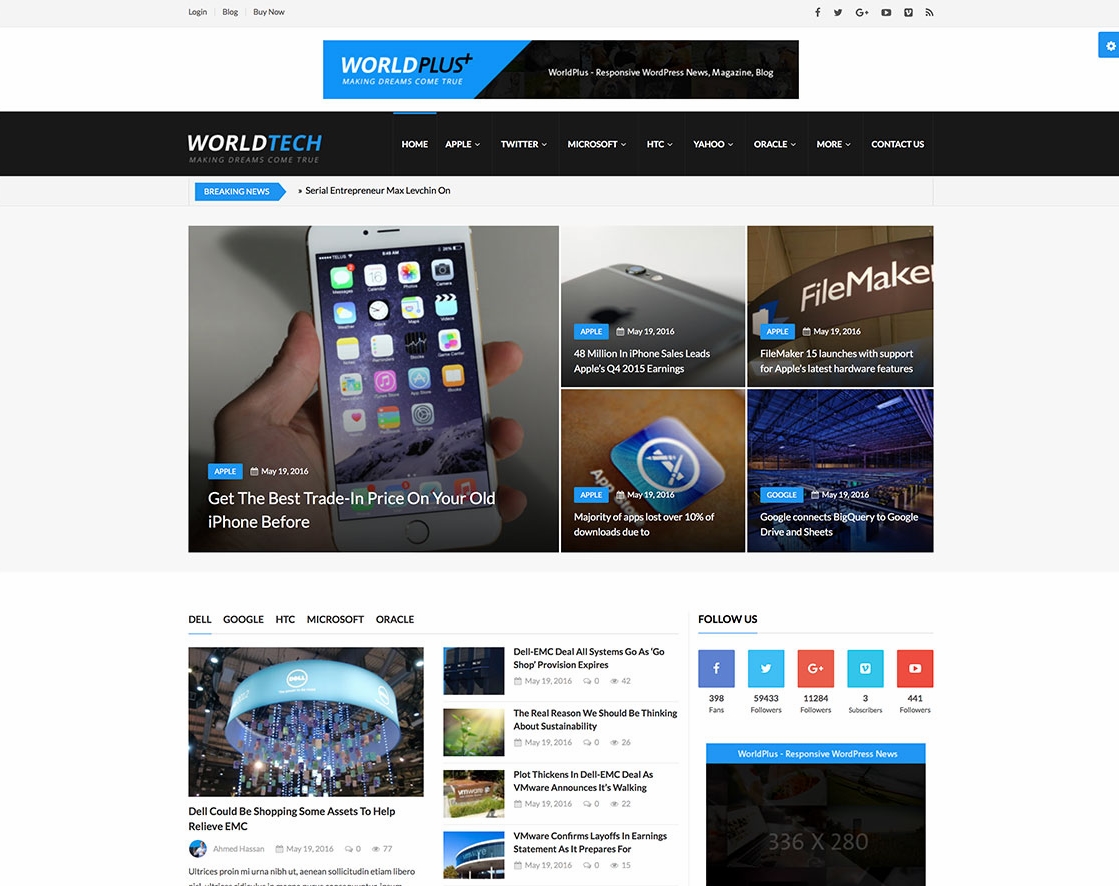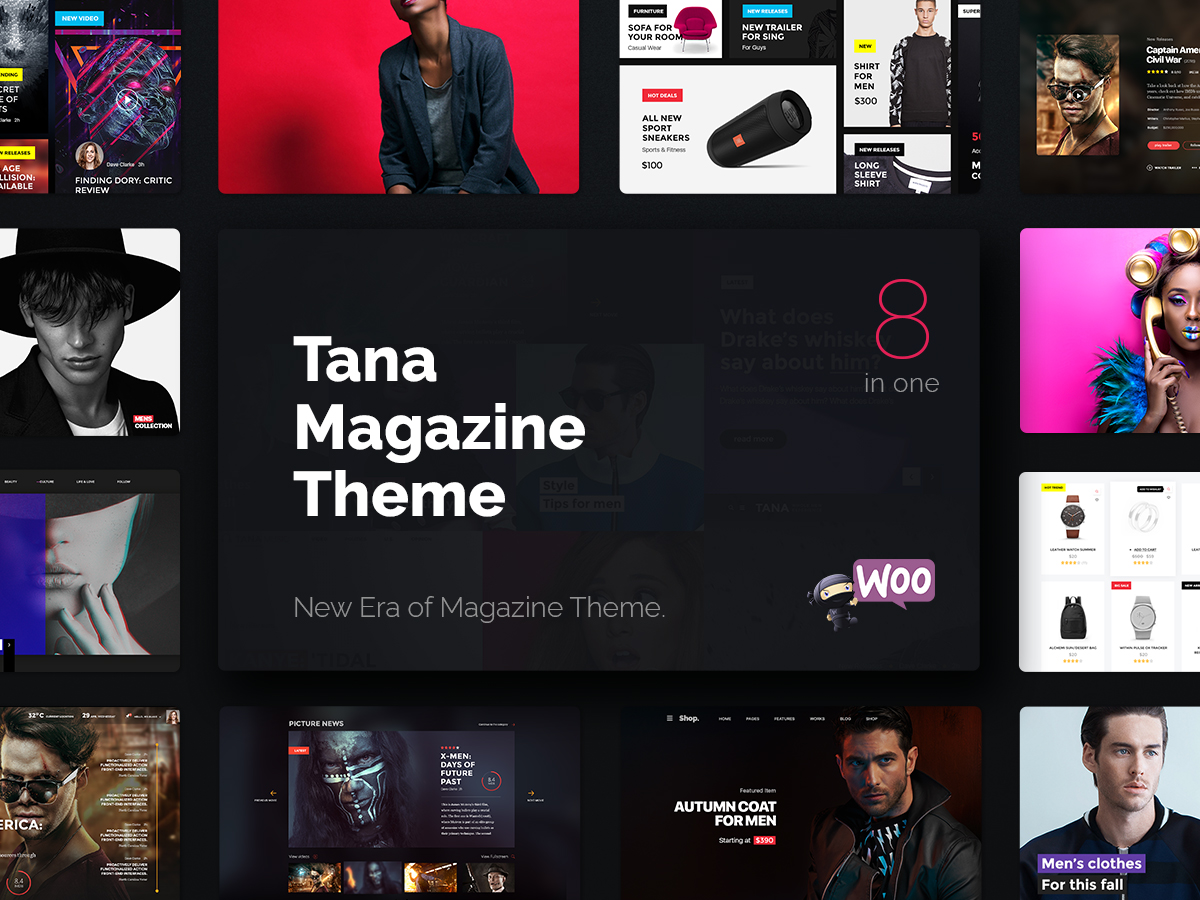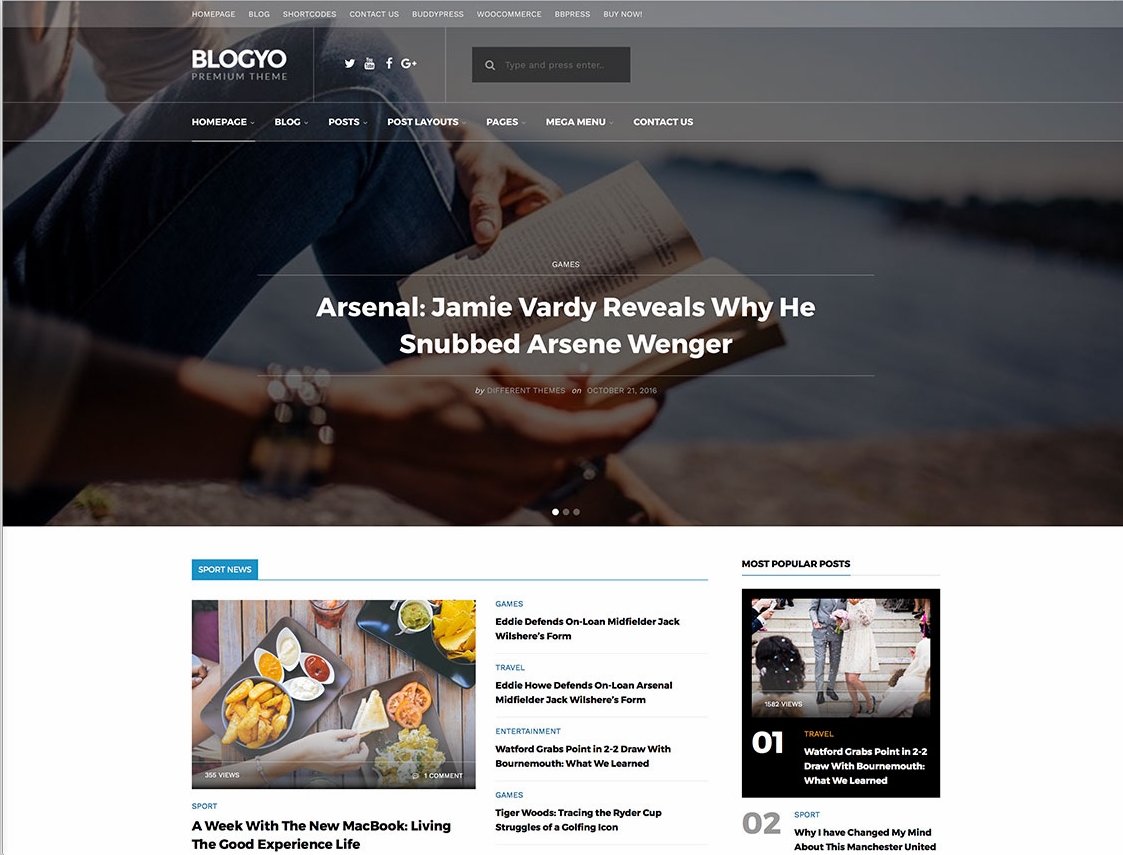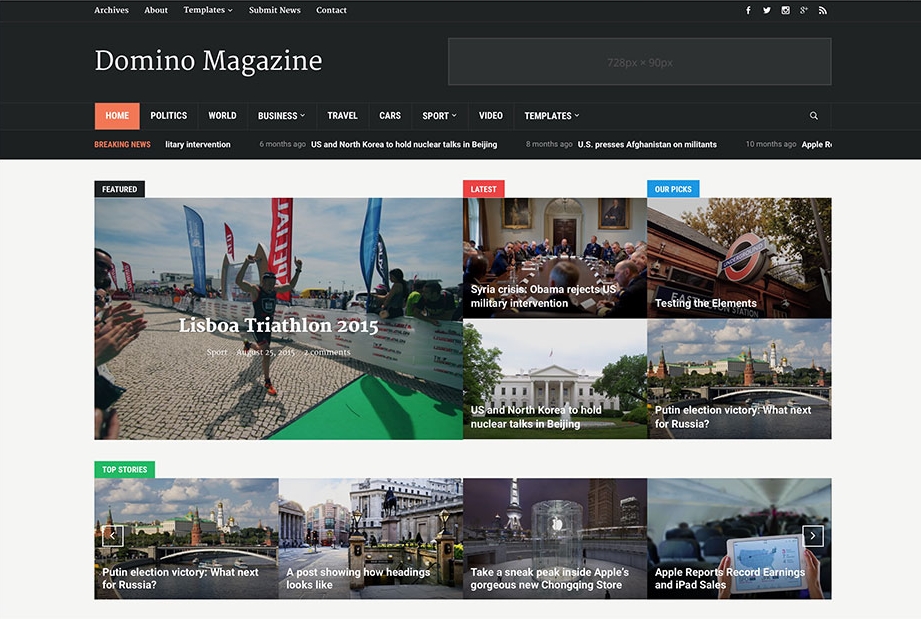Breadcrumbs is a graphical control element used as a navigational aid in user interfaces. It allows users to keep track of their locations within programs, documents, or websites. Breadcrumbs typically appear horizontally across the top of a Web page,
often below title bars or headers. They provide links back to each
previous page the user navigated through to get to the current page
or—in hierarchical site structures—the parent pages of the current one. Most of our WordPress sites doesn't have Breadcrumbs so the user interface is not become very friendly to visitor, also if in Google search result your sitelink appear with Breadcrumb it increase site Click through rat,e so adding Breadcrumbs to WordPress site is very necessary, here top 5 Best WordPress Breadcrumbs plugins listed, they will support on most of WordPress themes without tweak, read on:
Breadcrumb NavXTis the most popular WordPress Breadcrumb plugin; This plugin generates location breadcrumb trails. The Administrative interface makes setting options easy, while a direct class access is available for theme developers and more adventurous users. RDFa format Schema.org BreadcrumbList compatible breadcrumb generation. It is BuddyPress, bbPress compatible.
2. Yoast SEO
If your theme is compatible, and themes based on for instance Genesis or by WooThemes often are, you can use the built-in Breadcrumbs functionality. This allows you to create an easy navigation that is great for both users and search engines, and will support the search engines in understanding the structure of your site.
3. Breadcrumb
By this plugin you can display Breadcrumb navigation anywhere your website via short-codes. Has Premium upgrade, Also features Custom Separator text. Custom text in-front of Breadcrumb. Breadcrumb display on home page, any post type, page, parent pages, author page, archive page, tag page, custom taxonomy page, search page.
4. Flexy Breadcrumb
Flexy Breadcrumb is one of the simple and robust breadcrumb menu system available for the WordPress site. By using this plugin, you can display breadcrumb navigation anywhere in your website via shortcode. Plugin Features: SEO Friendly added schema structure. Allow users to change breadcrumb separator. Font Awesome icon picker for Home. Color options for text, link, separator and background through global settings.
5. WooCommerce Breadcrumbs
WooCommerce Breadcrumbs is a simple WordPress plugin that allows you to restyle the WooCommerce breadcrumbs. It also gives you the ability to disable them completely so they no longer display.
So which one is your favorite Breadcrumb plugin don't forget to mention :)
5 Best WordPress Breadcrumbs plugins
1. Breadcrumb NavXTBreadcrumb NavXTis the most popular WordPress Breadcrumb plugin; This plugin generates location breadcrumb trails. The Administrative interface makes setting options easy, while a direct class access is available for theme developers and more adventurous users. RDFa format Schema.org BreadcrumbList compatible breadcrumb generation. It is BuddyPress, bbPress compatible.
2. Yoast SEO
If your theme is compatible, and themes based on for instance Genesis or by WooThemes often are, you can use the built-in Breadcrumbs functionality. This allows you to create an easy navigation that is great for both users and search engines, and will support the search engines in understanding the structure of your site.
3. Breadcrumb
By this plugin you can display Breadcrumb navigation anywhere your website via short-codes. Has Premium upgrade, Also features Custom Separator text. Custom text in-front of Breadcrumb. Breadcrumb display on home page, any post type, page, parent pages, author page, archive page, tag page, custom taxonomy page, search page.
4. Flexy Breadcrumb
Flexy Breadcrumb is one of the simple and robust breadcrumb menu system available for the WordPress site. By using this plugin, you can display breadcrumb navigation anywhere in your website via shortcode. Plugin Features: SEO Friendly added schema structure. Allow users to change breadcrumb separator. Font Awesome icon picker for Home. Color options for text, link, separator and background through global settings.
5. WooCommerce Breadcrumbs
WooCommerce Breadcrumbs is a simple WordPress plugin that allows you to restyle the WooCommerce breadcrumbs. It also gives you the ability to disable them completely so they no longer display.
So which one is your favorite Breadcrumb plugin don't forget to mention :)